The Windows start menu is an alphabetically ordered list of software and tools available on the machine to launch and use.
The start menu has a list of software for launching, live tiles which show any live information based on the app you installed, it has the power button to Shut down/Restart/Sleep/Hibernate your machine and other useful shortcuts to take you to settings, pictures, documents and your account profile.
Here is the image of the start menu
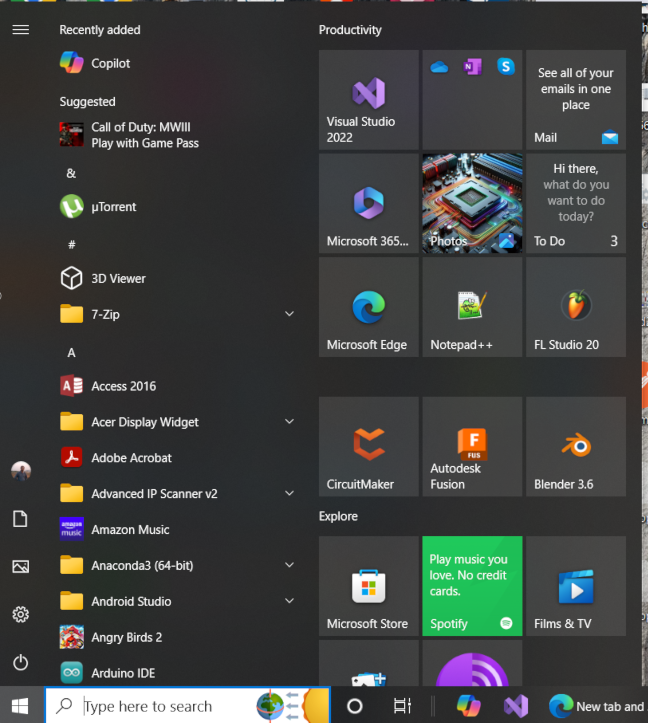
The start menu can be launched, by clicking on the start manu icon which is present on the taskbar or we can just press the windows icon button on you keyboard to launch it.

Windows start icon.
Searching applications in the Windows start menu
Once the Windows start menu opens, you can start typing to find your required software from the installed list, or you can also click on the alphabet which aggregates the alphabet view and from there, you can select an alphabet to show the software or tool starting with that alphabet, this is as shown in the image below:
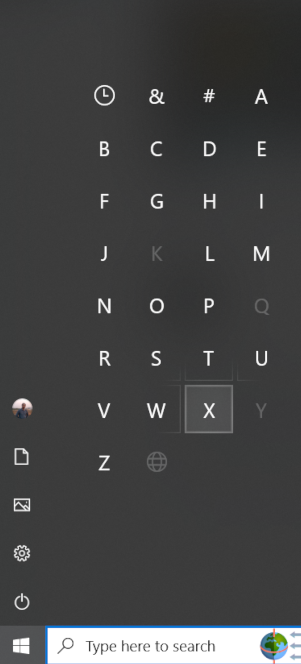
As we can see, we can select the alphabet to quickly navigate to the start menu to show the software/tools starting with the chosen alphabet.
Pin your chosen application to the start menu.
Once you have installed a new software (more on this in future articles), You can right click on the software, Select pin to start as shown in the image below

After pin to start, the Media player can be accessed from the start menu as shown in the image below
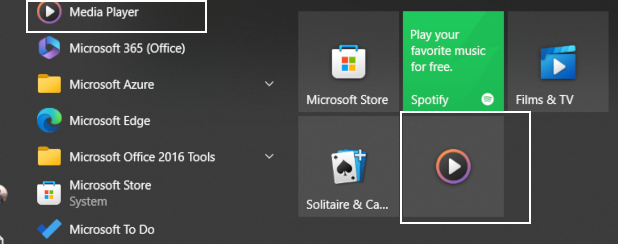
In addition to the applications in start menu list we can also pin any application in the file system for fast access,
Pingback: The windows taskbar – thebuzztech.com