CPU-Z is a freeware system profiling and monitoring application that gathers detailed information about the main components of your computer, such as the processor, memory, motherboard chipset, and more. It provides real-time measurements of each core’s internal frequency and memory frequency, making it a valuable tool for system diagnostics and performance monitoring.
Screenshot of Recuva recovery software
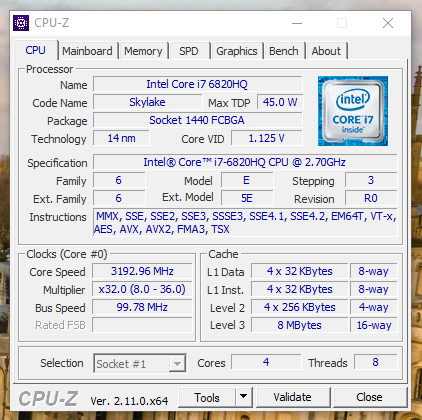
Operating Systems Supported
CPU-Z supports a variety of operating systems to ensure compatibility with most PCs:
- Windows (x86/x64 and ARM64)
- Android
Key Features
- Detailed CPU Information: Get comprehensive details about your CPU, including name, model, architecture, clock speed, core count, cache size, and voltage.
- Memory Information: Displays information about memory type, size, timings, and module specifications.
- Motherboard and Chipset Details: Provides insights into the mainboard and chipset, including manufacturer and model.
- Real-Time Frequency Measurement: Monitors each core’s internal frequency and memory frequency in real-time.
- Graphics Card Information: Offers details about your GPU, including performance monitoring.
- BIOS Information: Displays BIOS version and other relevant details to help keep your system up-to-date.
Interesting Feature
One of the standout features of CPU-Z is its ability to provide real-time clock speeds. This allows users to see how changes in CPU load affect performance, making it easier to decide whether to overclock or underclock their system for optimal performance.
Is Available for Free
Yes, CPU-Z is completely free to use. You can download it without any cost and start utilizing its comprehensive system profiling features immediately.
Official Website Link
For more information and to download CPU-Z, visit the official website: https://www.cpuid.com/softwares/cpu-z.html